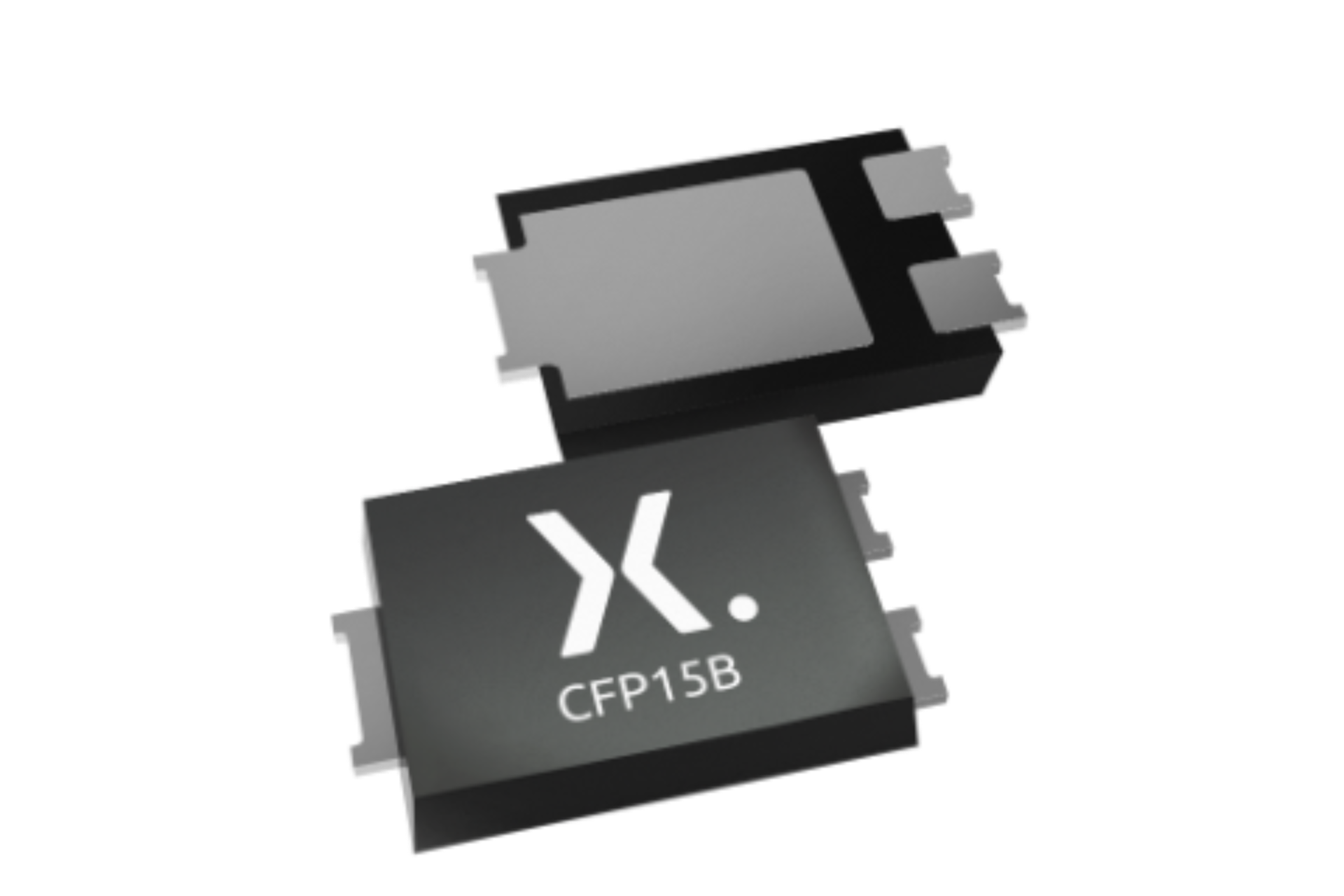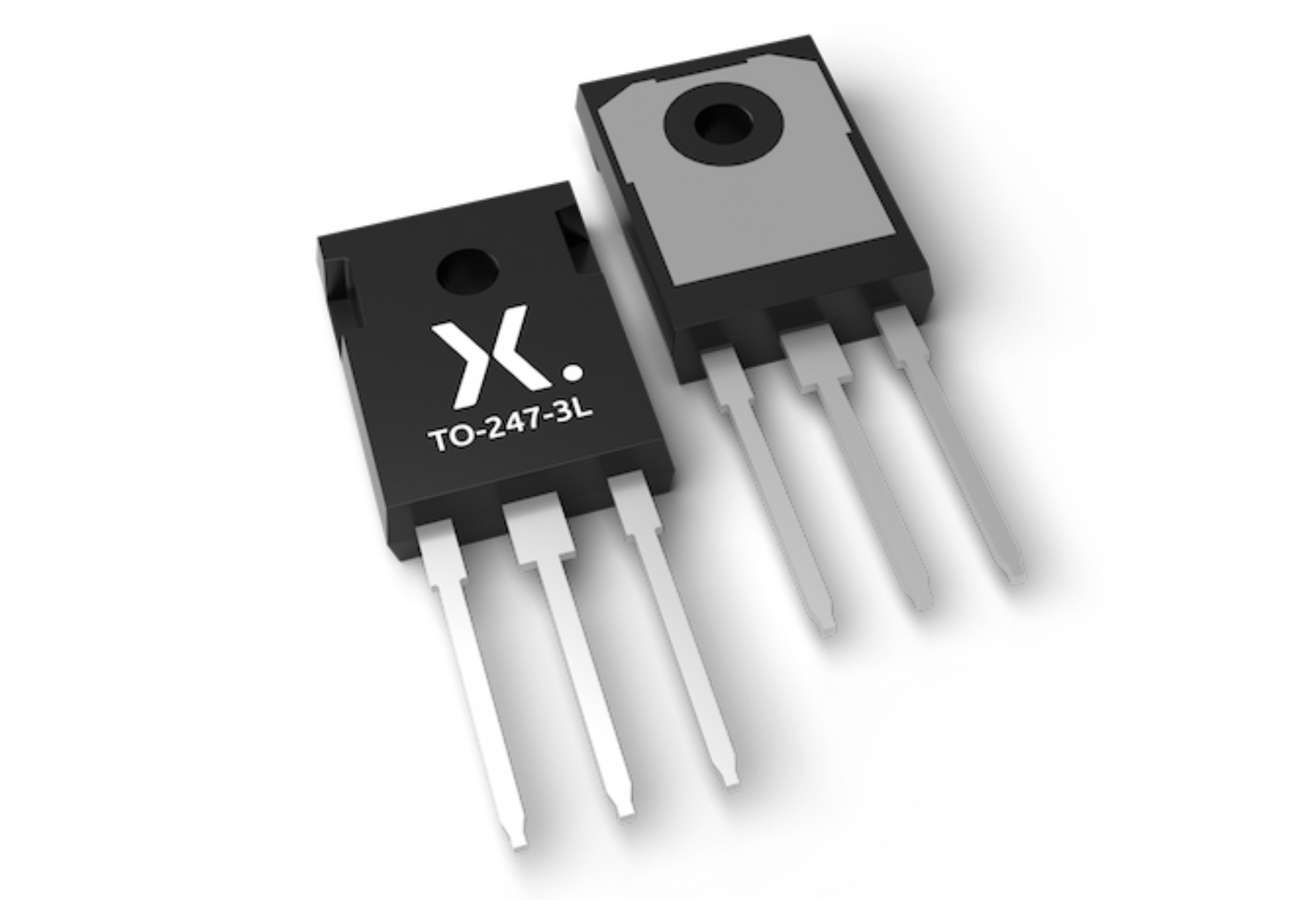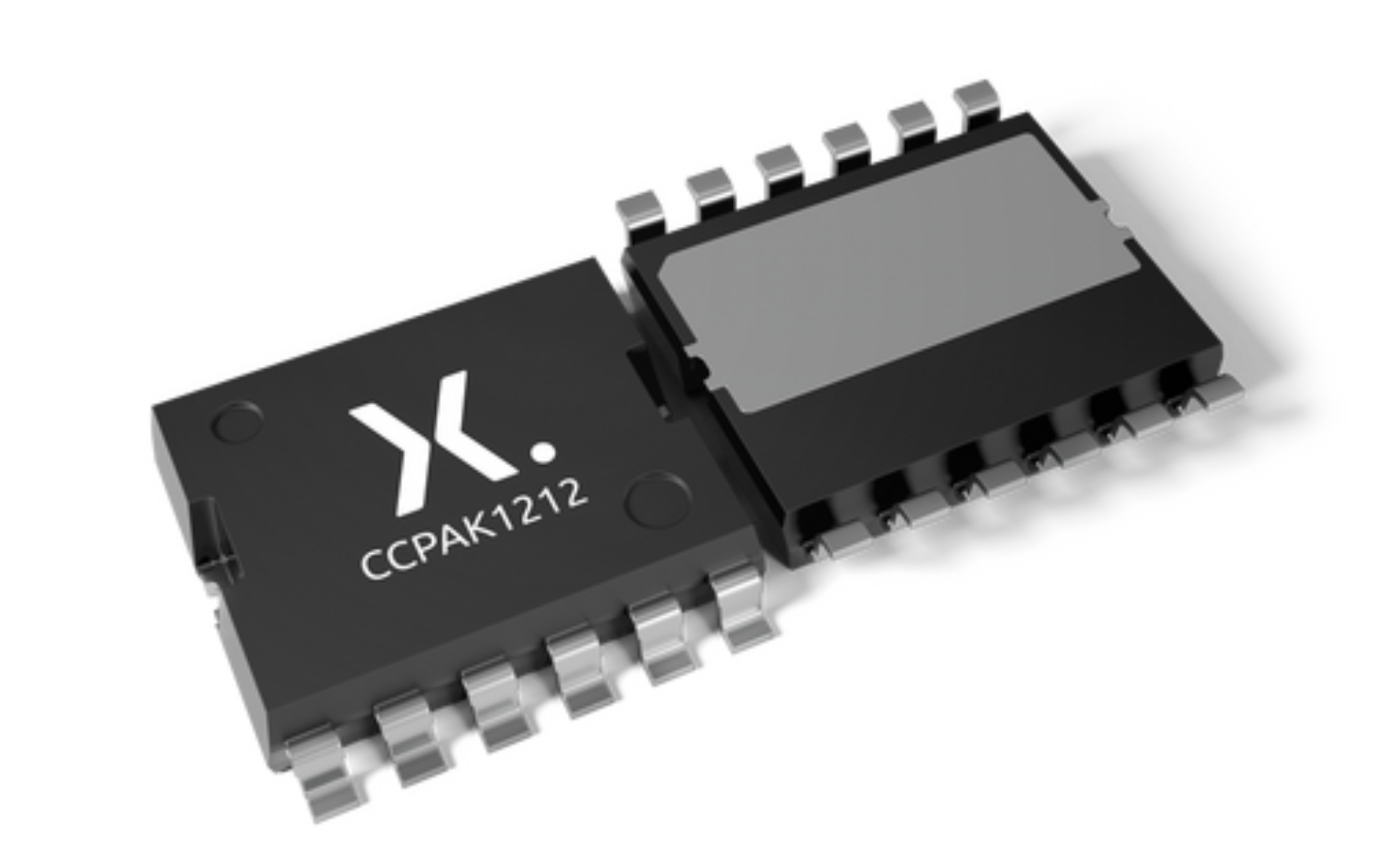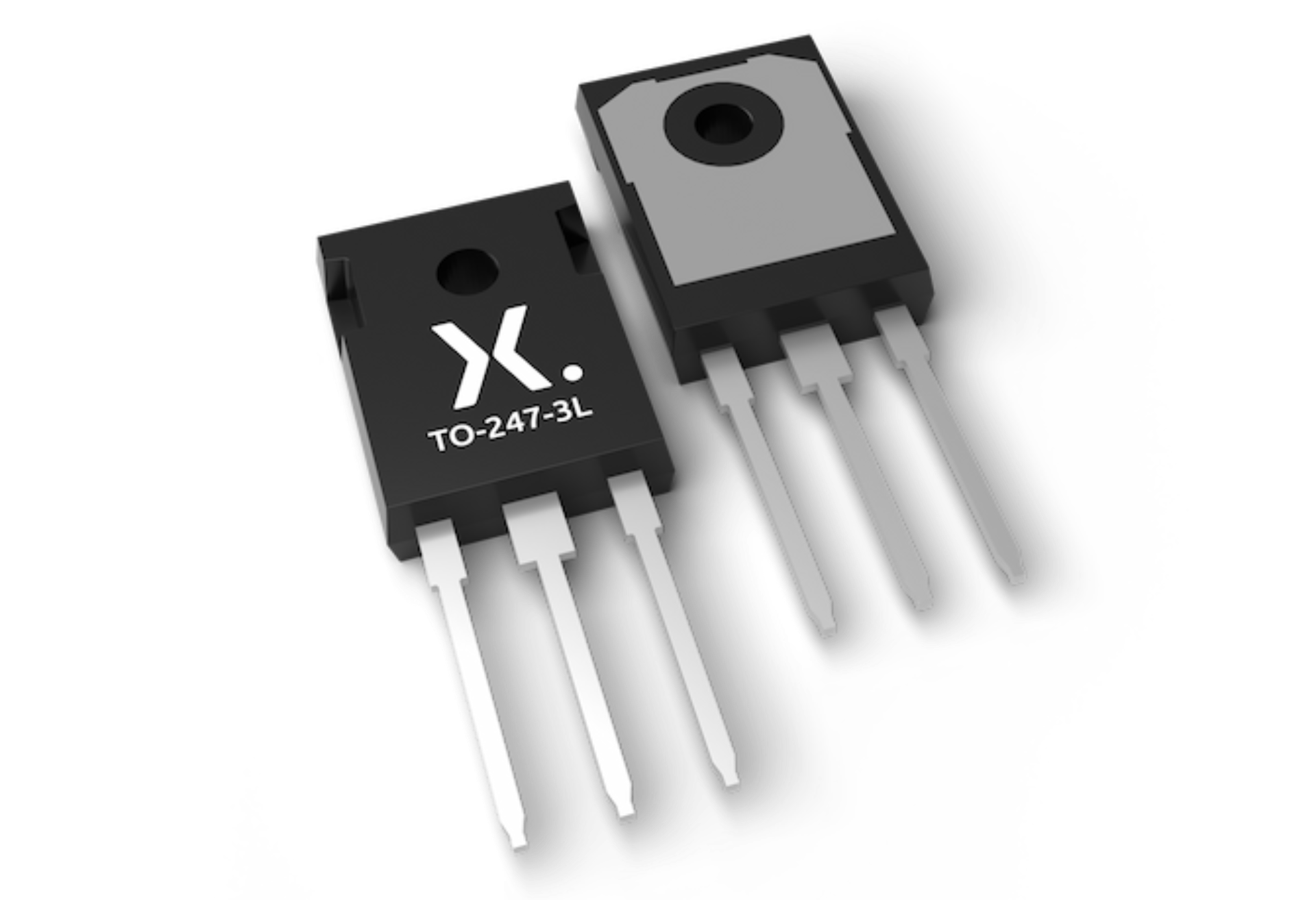Register once, drag and drop ECAD models into your CAD tool and speed up your design.
Click here for more informationN74F259N
Latch
The 74F259 addressable latch has four distinct modes of operation which are selectable by controlling the Master Reset (MR) and Enable (E) inputs <!--(see Function Table)-->. In the addressable latch mode, data at the Data inputs is written into the addressed latches. The addressed latches will follow the Data input with all unaddressed latches remaining in their previous states. In the store mode, all latches remain in their previous states and are unaffected by the Data or Address inputs. To eliminate the possibility of entering erroneous data in the latches, the enable should be held High (inactive) while the address lines are changing. In the 1-of-8 decoding or demultiplexing mode (MR=E=Low), addressed outputs will follow the level of the Data input, with all other outputs Low. In the Master Reset mode, all outputs are Low and unaffected by the Address and Data inputs.
Features and benefits
- Combines demultiplexer and 8-bit latch
- Serial-to-parallel capability
- Output from each storage bit available
- Random (addressable) data entry
- Easily expandable
- Common reset input
- Useful as 1-of-8 active-High decoder
Applications
封装
下表中的所有产品型号均已停产 。
| 型号 | 可订购的器件编号,(订购码(12NC)) | 状态 | 标示 | 封装 | 外形图 | 回流焊/波峰焊 | 包装 |
|---|---|---|---|---|---|---|---|
| N74F259N | N74F259N,602 (933731290602) |
Obsolete | 74F259N Standard Procedure Standard Procedure | no package information | |||
文档
No documents available
Longevity
The Nexperia Longevity Program is aimed to provide our customers information from time to time about the expected time that our products can be ordered. The NLP is reviewed and updated regularly by our Executive Management Team. View our longevity program here.
模型
No documents available
How does it work?
The interactive datasheets are based on the Nexperia MOSFET precision electrothermal models. With our interactive datasheets you can simply specify your own conditions interactively. Start by changing the values of the conditions. You can do this by using the sliders in the condition fields. By dragging the sliders you will see how the MOSFET will perform at the new conditions set.